Registering with Sigfox
To ensure the device has been provisioned with Device ID and PAC number, please update to the latest firmware.
In order to send a Sigfox message, the device need to register with the Sigfox Backend. Navigate to https://backend.sigfox.com/activate to find the list of Sigfox enabled development kits.

Select Pycom to proceed.
Next choose a Sigfox Operator for the country where the device will be activated. Find the specific country and select the operator to continue.
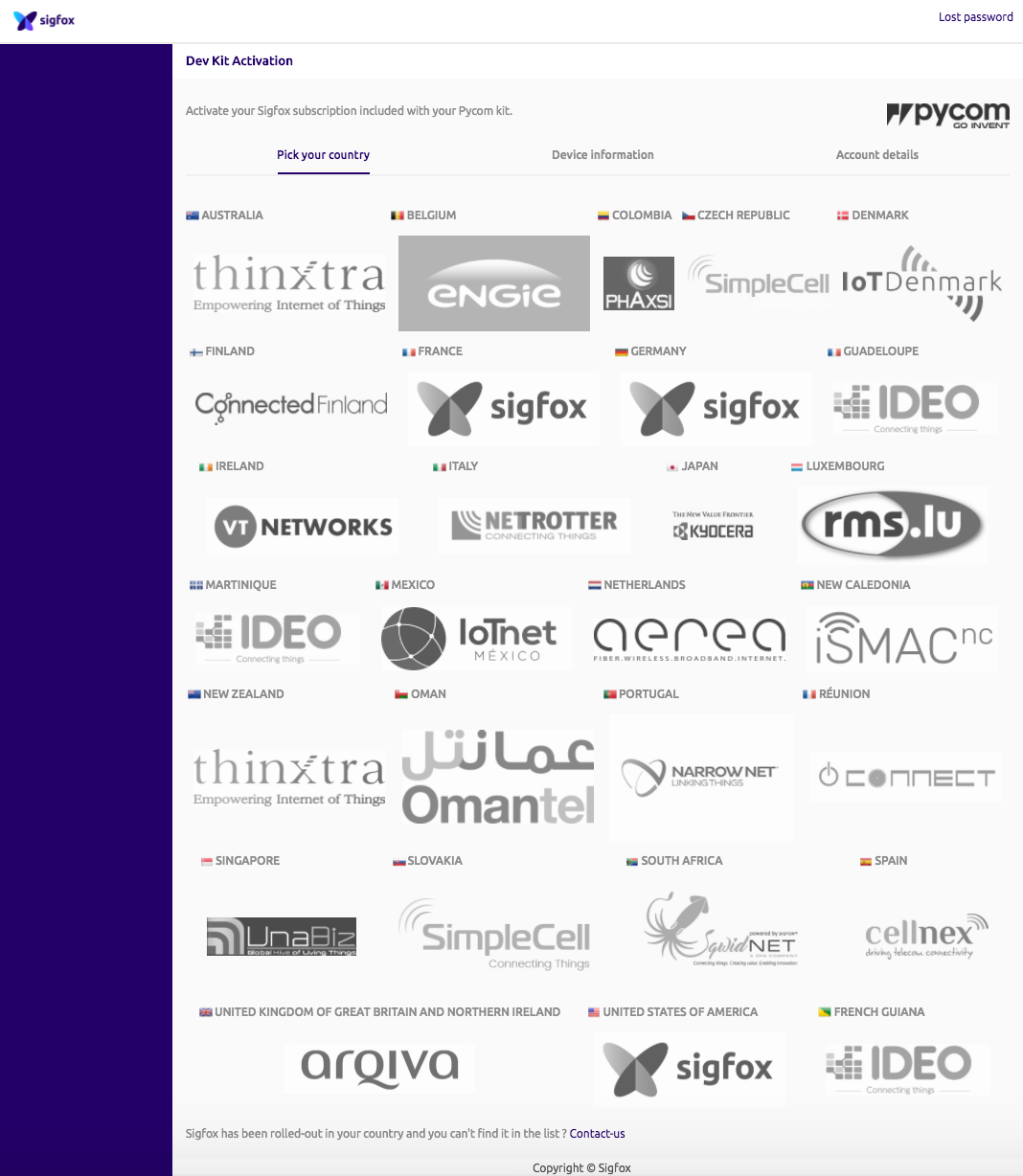
Now need to enter the device's Device ID and PAC number.
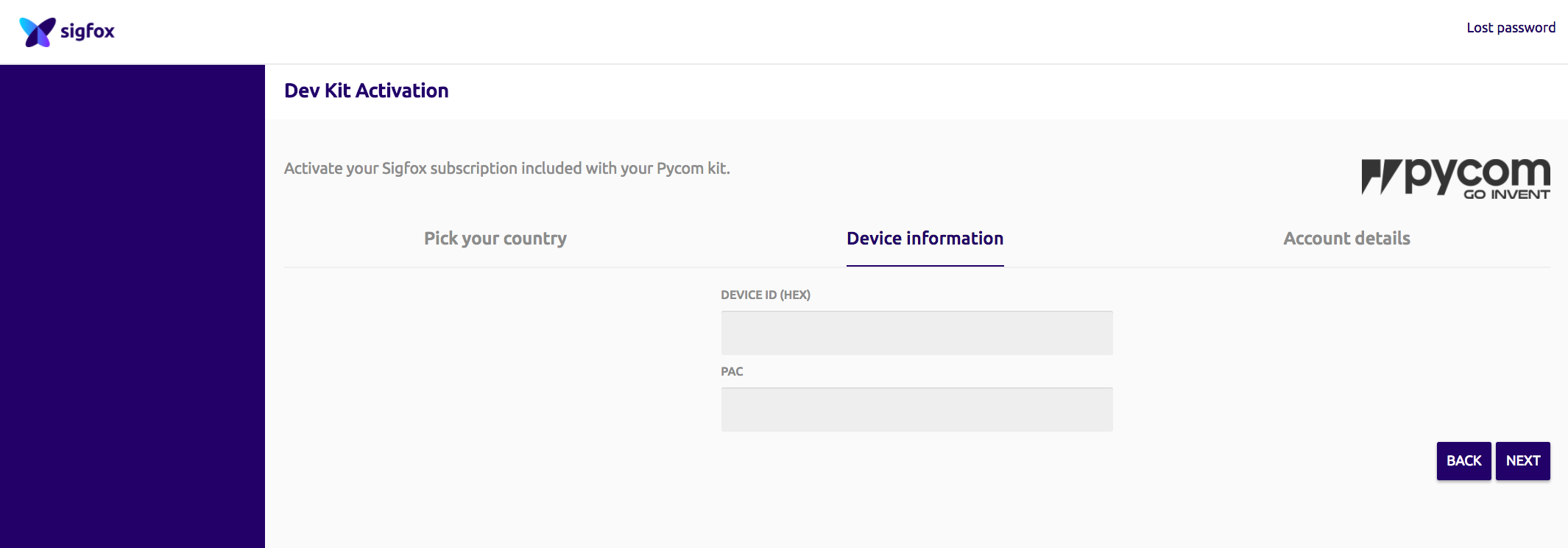
The Device ID and PAC number are retrievable through a couple of commands via the REPL.
from network import Sigfox
import ubinascii
# initalise Sigfox for RCZ1 (You may need a different RCZ Region)
sigfox = Sigfox(mode=Sigfox.SIGFOX, rcz=Sigfox.RCZ1)
# print Sigfox Device ID
print(ubinascii.hexlify(sigfox.id()))
# print Sigfox PAC number
print(ubinascii.hexlify(sigfox.pac()))
See Sigfox for more info about the Sigfox Class and which RCZ region to use.
Once the device's Device ID and PAC number have been entered, create an account. Provide the required information including email address and click to continue.
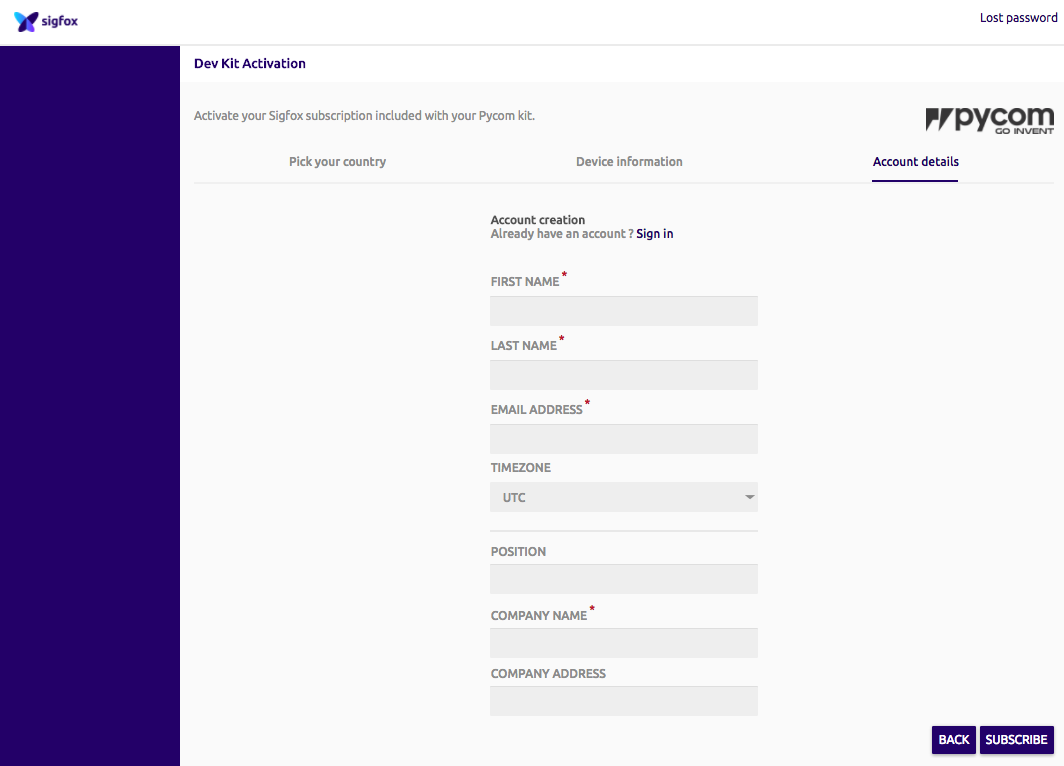
An email confirming the creation of a Sigfox Backend account and the successful registration of the device should arrive at the users inbox.