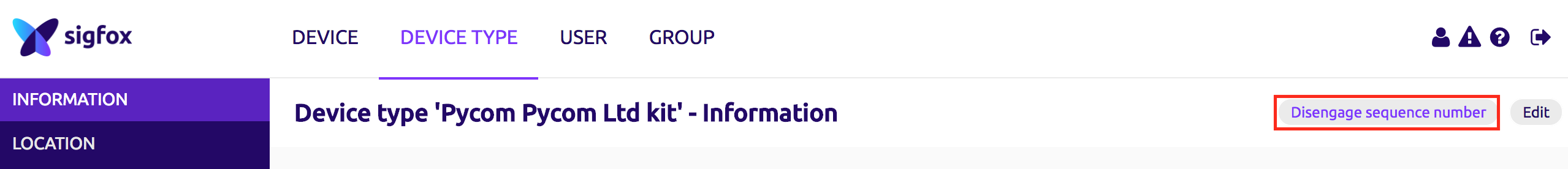How To Disengage Sequence Number
If your are experiencing issues with Sigfox connectivity, this could be due to the sequence number being out of sync. To prevent replay on the network, the Sigfox protocol uses sequence numbers. If there is a large difference between the sequence number sent by the device and the one expected by the backend, your message is dropped by the network.
You can use the Disengage sequence number button on the device information or
on the device type information page of the Sigfox backend to reset the number
expected by the backend. If the sequence number of your next message is
different from the last trashed sequence number, the message will be accepted.
Issues with the sequence number can occur when a lot of messages are sent when outside of Sigfox coverage for instance.
Firstly you will need to log into the Sigfox Backend,
navigate to device, and click on the Sigfox ID of the affected SiPy.
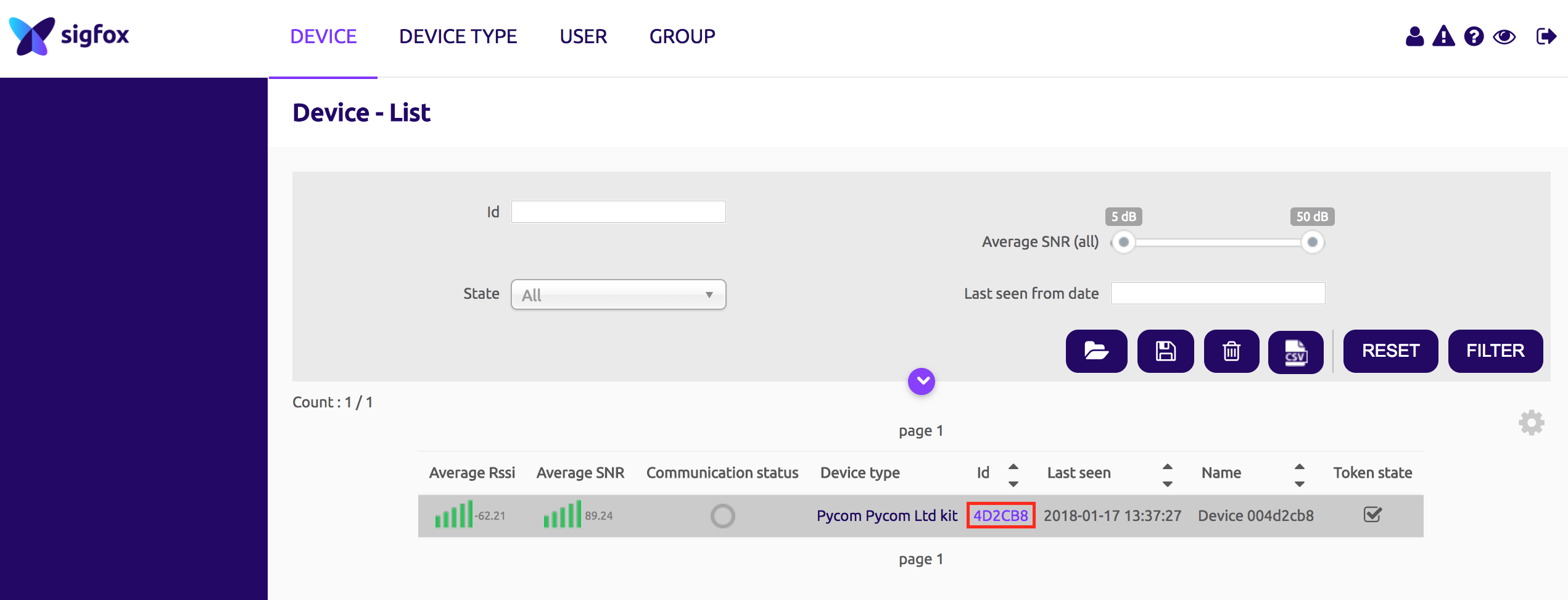
You should now see the Information page with an entry Device Type: followed
by a link. Please follow the link
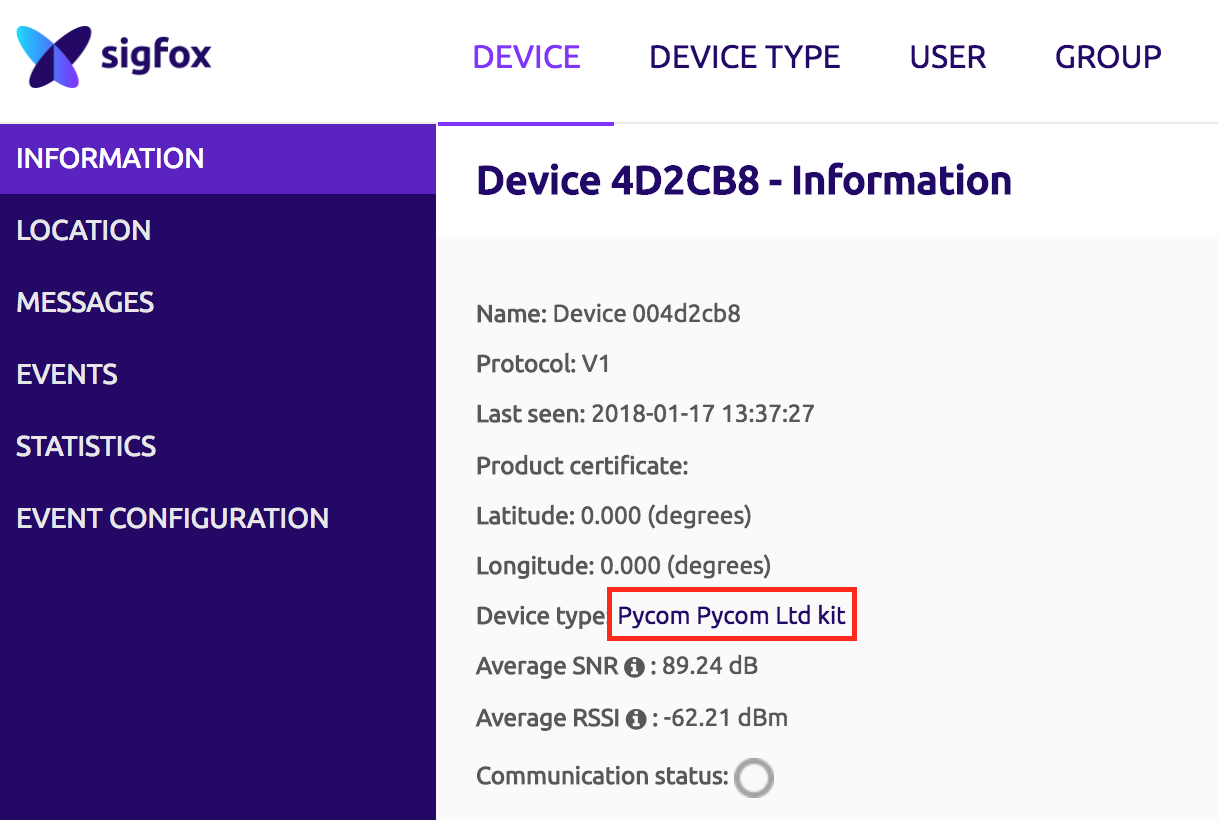
Finally, on this page click on Disengage sequence number button in the
upper right corner.