FTP (Local File System)
There is a small internal file system accessible with each Pycom device, called /flash. This is stored within the external serial flash memory. If a microSD card is also connected and mounted, it will be available as well. When the device starts up, it will always boot from the boot.py located in the /flash file system.
The file system is accessible via the native FTP server running on each Pycom device. Open an FTP client and connect to:
- url:
ftp://192.168.4.1 - username:
micro - password:
python
See network.server for information on how to change the defaults. The recommended clients are:
- macOS/Linux: default FTP client
- Windows: Filezilla and FireFTP
For example, from a macOS/Linux terminal:
$ ftp 192.168.4.1
The FTP server doesn’t support active mode, only passive mode. Therefore, if using the native unix FTP client, immediately after logging in, run the following command:
ftp> passive
The FTP server only supports one connection at a time. If using other FTP clients, please check their documentation for how to limit the maximum allowed connections to one at a time.
FileZilla
If using FileZilla, it's important to configure the settings correctly.
Do not use the quick connect button. Instead, open the site manager and create a new configuration. Within the General tab, ensure that encryption is set to: Only use plain FTP (insecure).
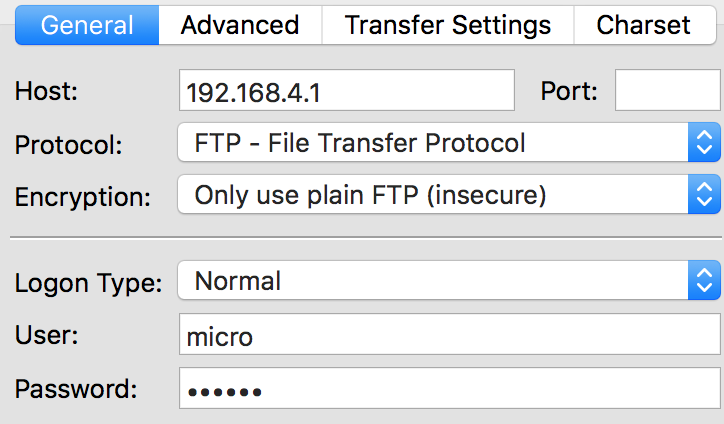
In the Transfer Settings tab, limit the max number of connections to one. Other FTP clients may behave in a similar ways; visit their documentation for more specific information.
