Add Sigfox device
Before you start you need to create Sigfox account. You need Pycom device with Sigfox to get your Sigfox account. Follow these instructions.
Create Sigfox API credentials
Once you have you account setup and are logged in Sigfox backend, you need to create API credentials for Pybytes.
Click on GROUP → <your_company_name> → API ACCESS → New
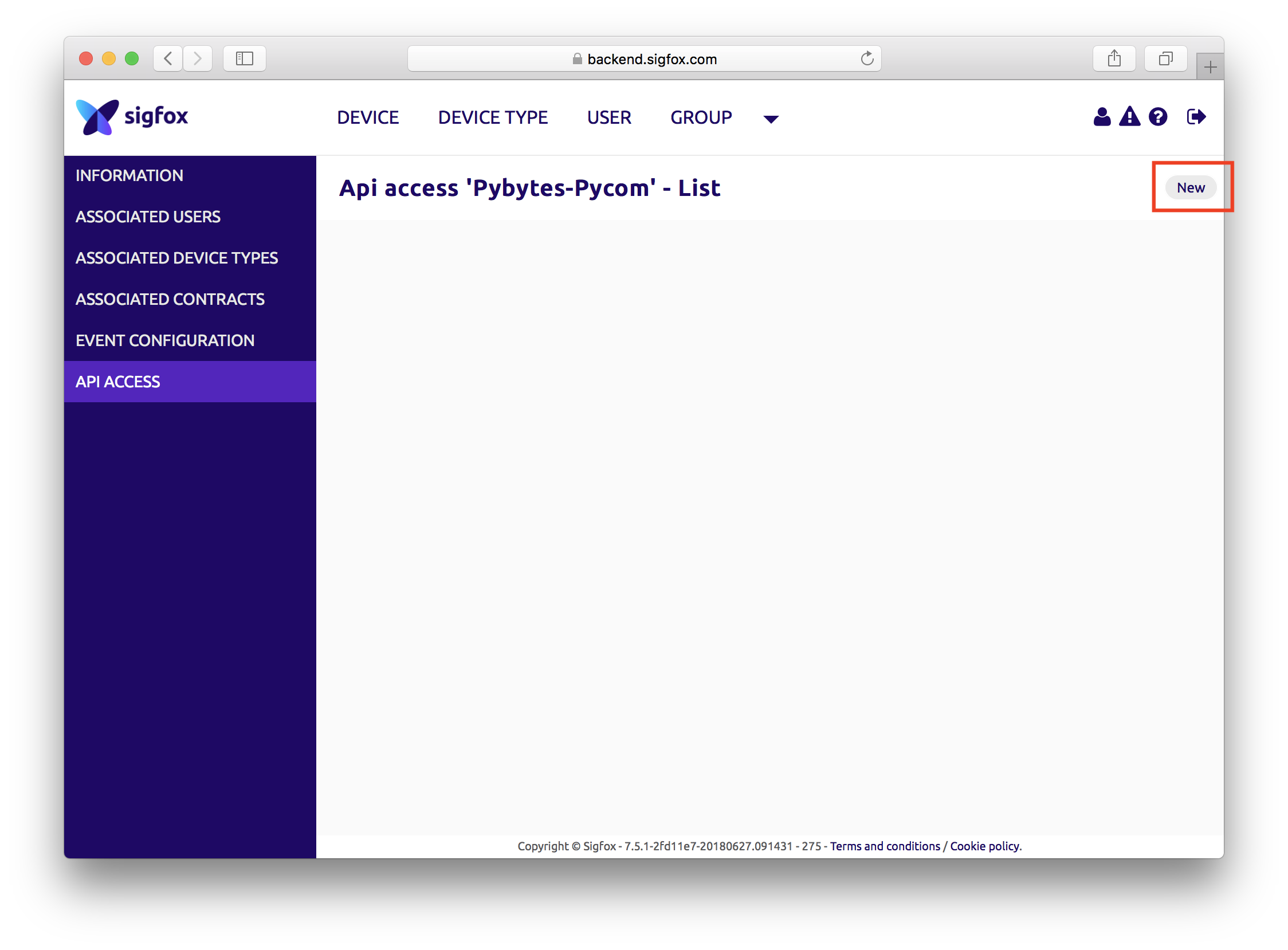
In the form chose arbitrary name, select Profiles DEVICE MANAGER [R] and DEVICE MANAGER [W].
Then click on Ok.
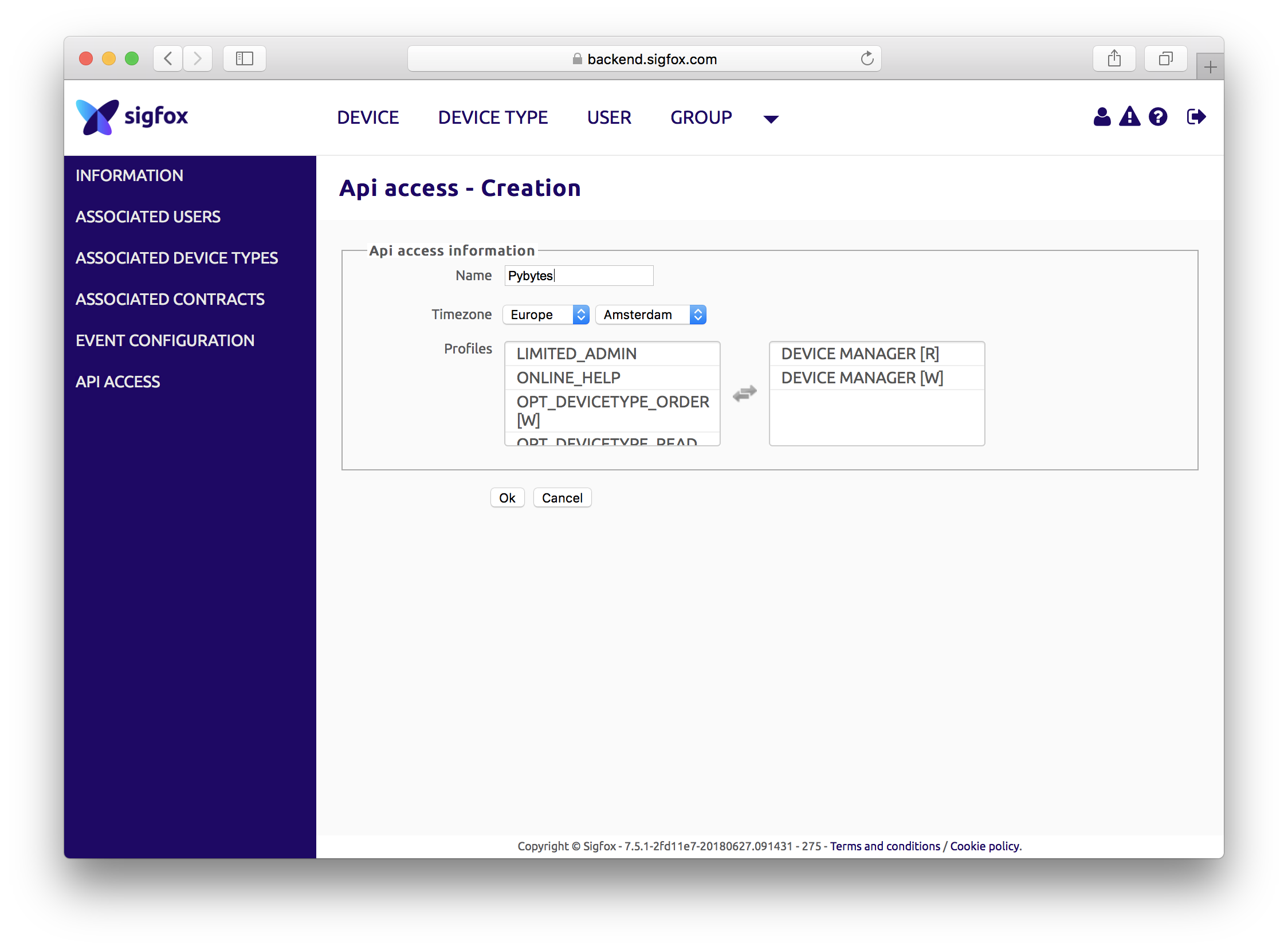
Copy Login and Password to the clipboard.
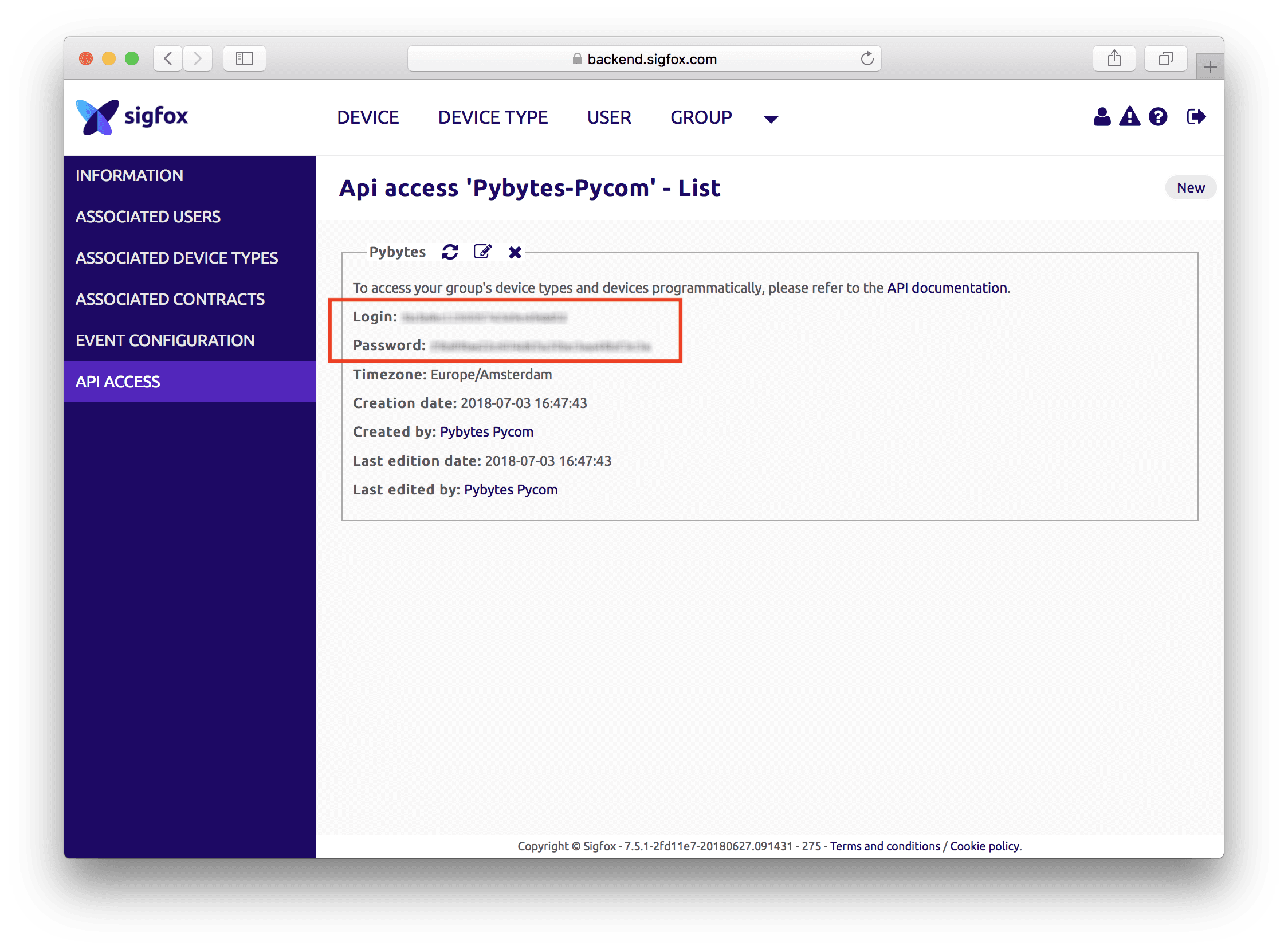
In Pybytes go to Settings → Sigfox API or follow this link then paste in the form.
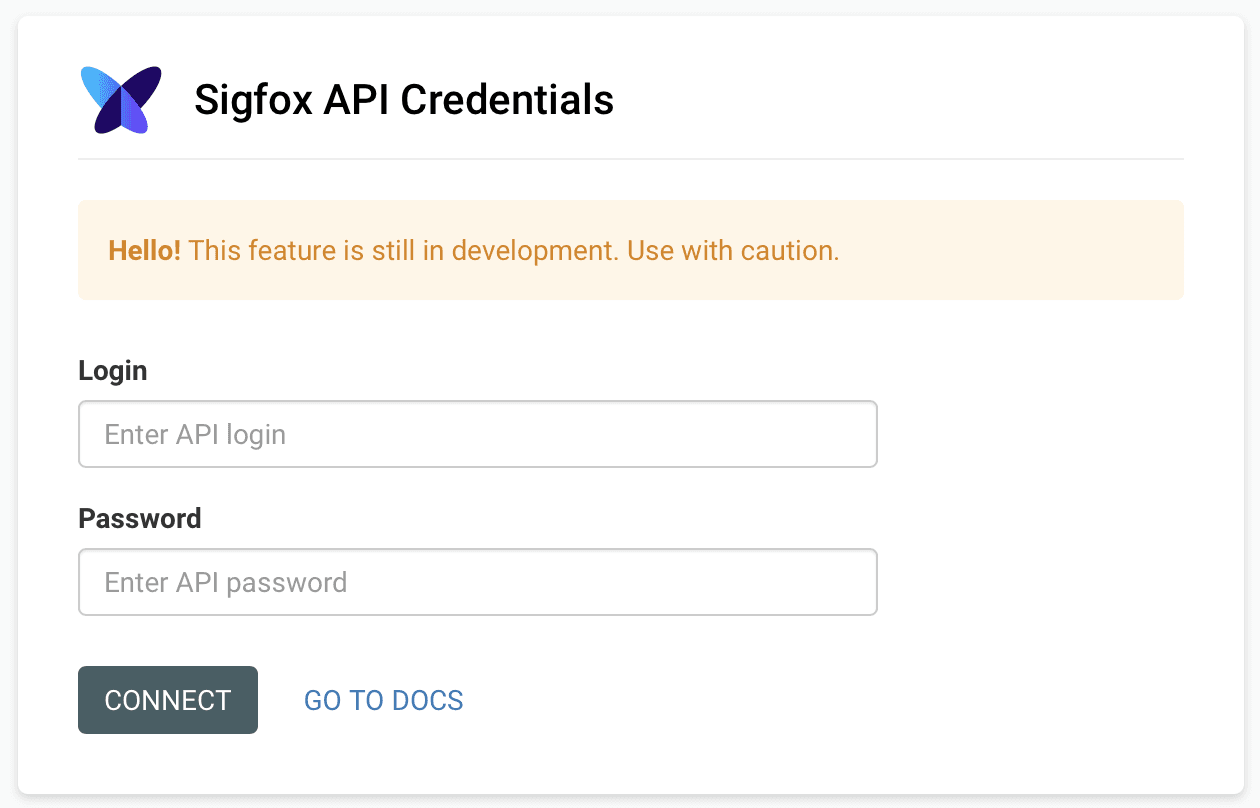
Sigfox contract types
Sigfox DevKit contracts
Read more how to use Sigfox with devKit contract.
Sigfox custom contracts
Read more how to use Sigfox with Custom contract.